App R7 Project
- Kerstin Buck

- May 7, 2020
- 3 min read
Engaging the user through a personalized experience with the R7.com App

Client: R7.com
Challenge: The application could not display all the news formats that the R7.com portal made available to its users in the desktop and mobile versions. The mobile version was more faithful to the content displayed by the portal and was cannibalizing its application.
Date: 03/2019, São Paulo
Function: UI/UX Full Designer
Some problems of the R7 app were taken to the Projects and Products team, which were from small bugs to the lack of news compatibility between the app and the mobile version of the portal.
We checked the whole process so that news was displayed in the app. We identified that the editors, when publishing a story, manually needed to know whether or not it was displayed in the portal's app. Most of the time this step was completely forgotten, which explains the lack of compatibility of the news between the versions. Also, the news was displayed through side slides, with images highlighted, so many news couldn't be displayed since they didn't contain any image highlights.
To solve these problems the team decided to make some improvements to the R7 app:
1. New layout, to display all news formats. In order not to depend on the editors, the indicated solution was to import the news automatically, but for that, the layout should be better adapted.
2. Personalization. The app is no different from the mobile version and for this reason, it was being left aside by users. The new version needs a differential by which the user is interested in using it.
New Layout
For the new version of App R7, we have adapted the layout of the app for all news on the portal to be displayed. We designed boxes for news with images, without image, highlighting the news categories, identifying different types of content such as videos, stories, and image galleries.
First and Second Scroll Home
New features
To get a differential in the product, we created a customization tab where the user can organize their categories of interest. Before starting to use the application the user chooses the editorials of his interest to promote the "Interests" tab.
Tutorial Interests
After choosing the editorials of your interest the user can access the "Interests" tab where the user finds the categories chosen in the form of Cards, which he can organize in the order he prefers. They can also intuitively navigate and edit the categories by the Tags displayed at the top of the screen.
Tab "Interests" with categories in the form of Cards and how to edit it
We also added some new actions that the user can perform such as saving the news to read later and we also put the share icon in greater prominence to facilitate the action.
"Favorites" tab and highlight in the icons of the new features
Adaptations of internal pages
Besides the new functionalities in the application, the layouts of the internal pages were also adapted so that they could correctly display the news in their different media such as galleries, videos, and lists.
Search Page / Page with the search results / Page with the whole article
News list / Image gallery / Video
The improvements made to the app sought to enhance the user's experience in their way of consuming portal R7 news. The app has good ratings in app stores and has over 1,000,000 downloads, being one of the main news apps in Brazil.
It was a very interesting challenge, especially with regard to the adaptations of layouts and how to differentiate one product from another of the same service. We believe that the product can still evolve a lot, especially with new customization features to meet the different preferences of its user, bringing it closer. With this, we can create more differentiation between the versions of the portal and also get more relevance.




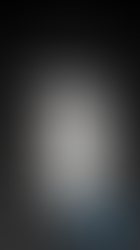














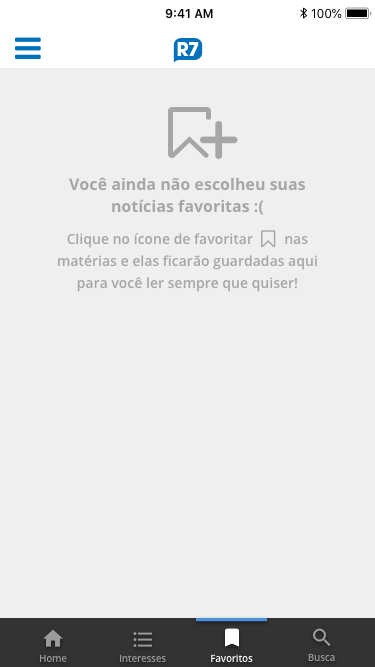

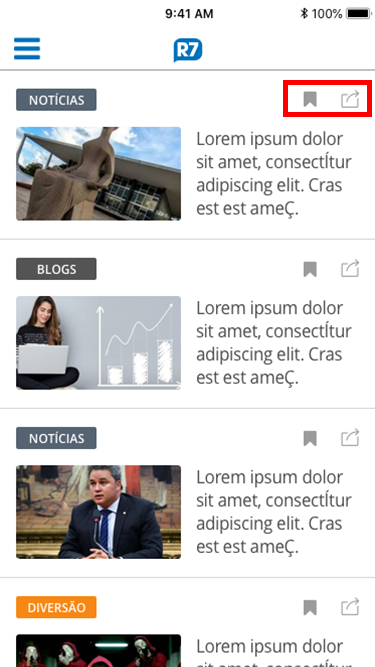















Comments